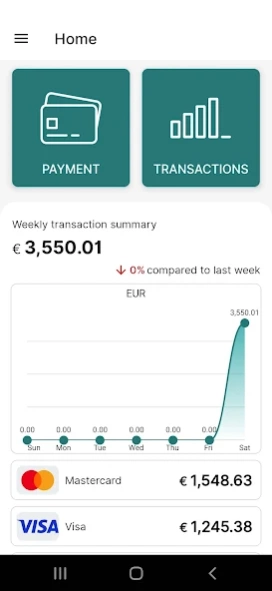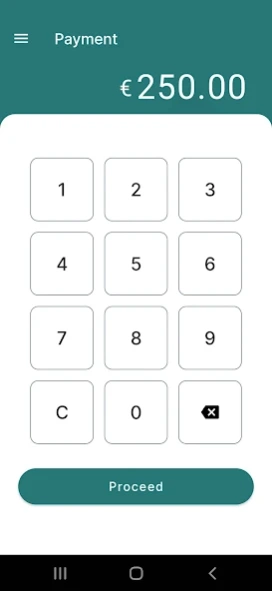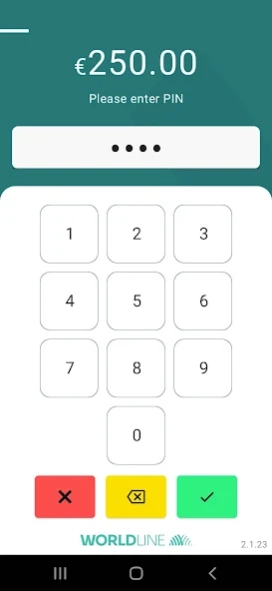Worldline Tap on Mobile 2.1.32.2
Free Version
Publisher Description
Worldline Tap on Mobile - Transform your device into a mobile payment terminal!
Worldline Tap on Mobile converts your regular smartphone or tablet into secure payment terminal and enables acceptance of transactions requiring PIN. The solution works with EMV contactless cards and their virtual equivalents.
To start using SoftPos, you need to sign a contract with Worldline/SIX Payment Services (Polish Branch):
T +48 22 457 75 20
e-mail: customerservices@six-payment-services.com
Main features:
• No extra hardware required;
• Strong safety procedures built in. Security level approved by VISA and Mastercard;
• Solution received the PCI CPoC security certificate;
• Designed for Android 12 OS or higher;
• Device manufacturer independent. Runs on all devices with minimum required version of Android OS, Internet access and NFC module;
• Accepts payments with Google Pay, Apple Pay wallets and wearables.
• Accepts contactless payments, including those requiring PIN;
• To accept a transaction with PIN, additional PIN add-on is needed. It’s installed straight from the main SoftPos app – just follow the on-screen instructions.
Important notes:
For security reasons we need to make sure nothing obscures your application display during the payment process and use parts of AccessibilityService API for that purpose. It means that occasionally we need to use and process names of other applications and processes being active on the device.
About Worldline Tap on Mobile
Worldline Tap on Mobile is a free app for Android published in the Accounting & Finance list of apps, part of Business.
The company that develops Worldline Tap on Mobile is Worldline Solutions. The latest version released by its developer is 2.1.32.2.
To install Worldline Tap on Mobile on your Android device, just click the green Continue To App button above to start the installation process. The app is listed on our website since 2024-04-04 and was downloaded 1 times. We have already checked if the download link is safe, however for your own protection we recommend that you scan the downloaded app with your antivirus. Your antivirus may detect the Worldline Tap on Mobile as malware as malware if the download link to eu.softpos.softposwrapper.wl is broken.
How to install Worldline Tap on Mobile on your Android device:
- Click on the Continue To App button on our website. This will redirect you to Google Play.
- Once the Worldline Tap on Mobile is shown in the Google Play listing of your Android device, you can start its download and installation. Tap on the Install button located below the search bar and to the right of the app icon.
- A pop-up window with the permissions required by Worldline Tap on Mobile will be shown. Click on Accept to continue the process.
- Worldline Tap on Mobile will be downloaded onto your device, displaying a progress. Once the download completes, the installation will start and you'll get a notification after the installation is finished.